Aktivierung von Office 2019: Ein Leitfaden
Gehen Sie zu Ihrem Konto auf unserer Website. Wenn Sie mit dem Cursor über Profil fahren (ohne zu klicken), wird ein Dropdown-Menü geöffnet. Wählen Sie Produktschlüssel.
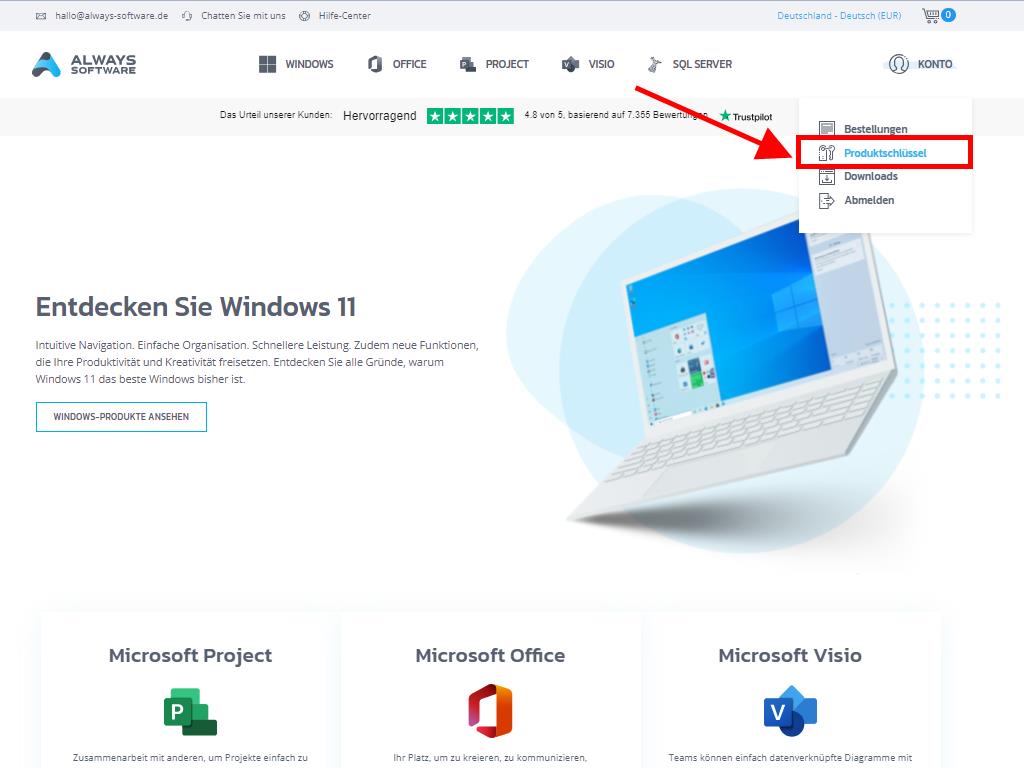
Dort finden Sie den Produktschlüssel, den Sie zur Aktivierung von Office 2019 benötigen.
Es gibt zwei Methoden zur Aktivierung von Office: Online und per Telefon.
Online-Aktivierung
- Geben Sie im Suchfeld unten links auf dem Desktop den Namen einer Office-Anwendung ein, wie Word, Excel oder PowerPoint (in diesem Beispiel verwenden wir Word, aber der Vorgang ist bei jeder Anwendung gleich). Klicken Sie auf Word.
- Nach dem Öffnen werden Sie aufgefordert, den Produktschlüssel einzugeben.
- Geben Sie den Produktschlüssel ein und klicken Sie auf Office aktivieren.
- Überprüfen Sie die Aktivierung, indem Sie auf Konto unten links klicken.
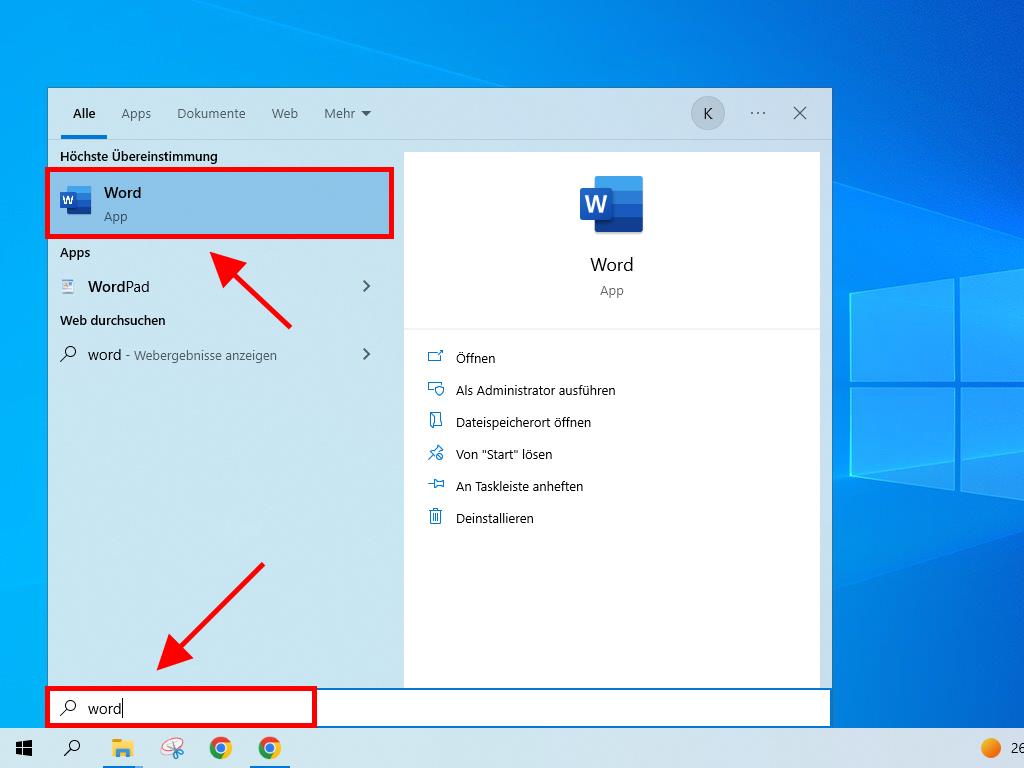
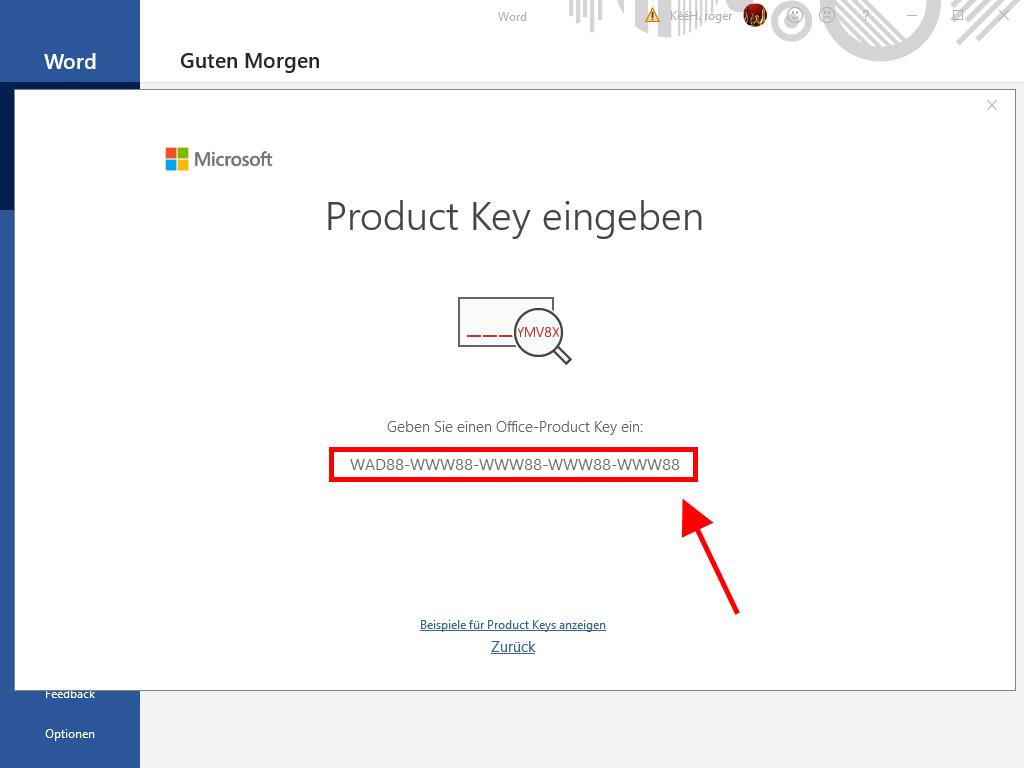
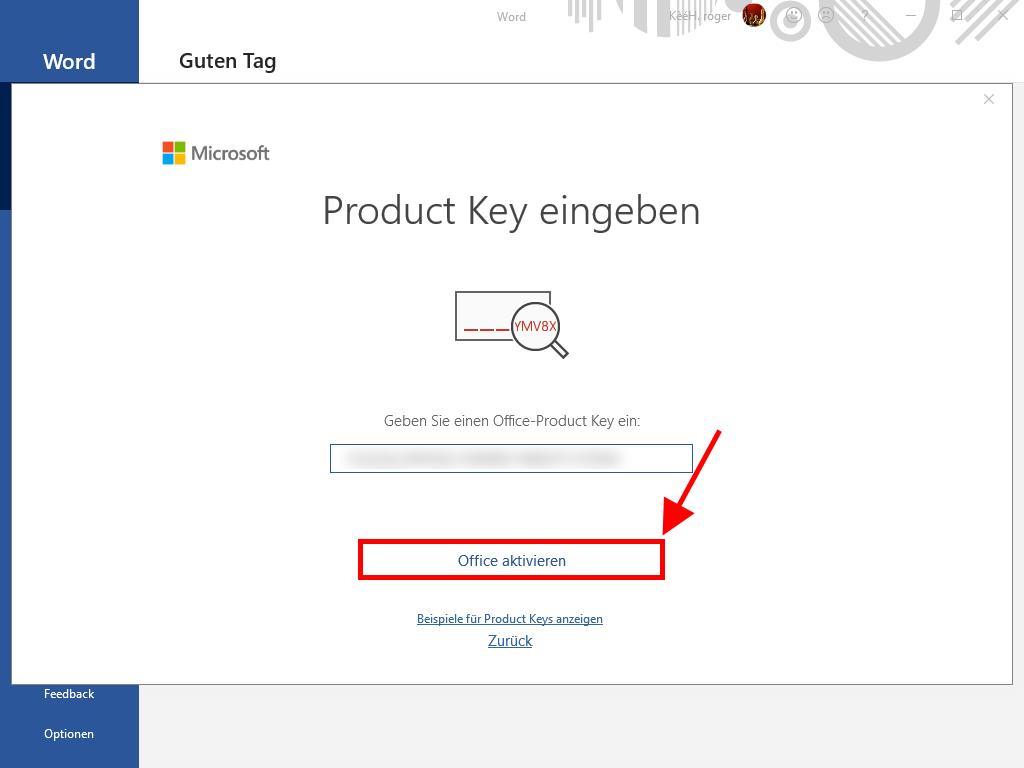
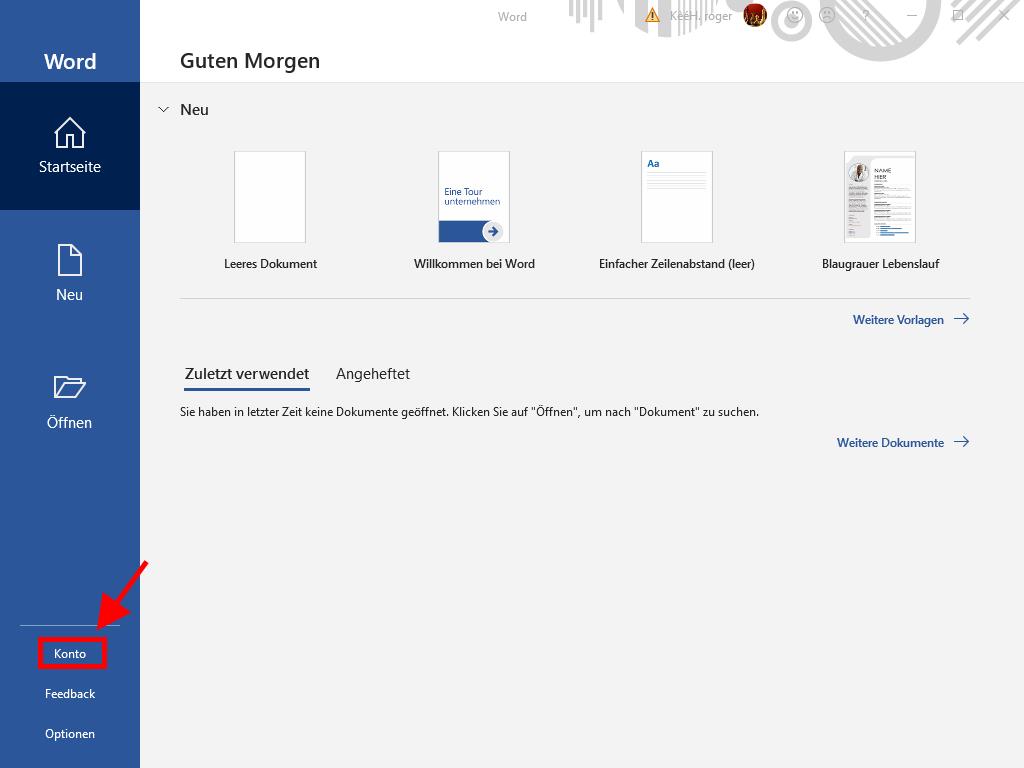
Telefonische Aktivierung
- Geben Sie im Suchfeld unten links auf dem Desktop den Namen einer Office-Anwendung ein, wie Word, Excel oder PowerPoint (in diesem Beispiel verwenden wir Word, aber der Vorgang ist bei jeder Anwendung gleich). Klicken Sie auf Word.
- Nach dem Öffnen werden Sie aufgefordert, den Produktschlüssel einzugeben.
- Geben Sie den Produktschlüssel ein und klicken Sie auf Office aktivieren.
- Wählen Sie im nächsten Fenster die Option Software telefonisch aktivieren und klicken Sie auf Weiter.
- Wählen Sie Ihr Land aus, rufen Sie die angezeigte kostenlose Nummer an und folgen Sie den Anweisungen des telefonischen Aktivierungszentrums.
- Nachdem Sie die Bestätigungs-ID erhalten haben, klicken Sie auf Weiter.
- Ihr Office 2019-Produkt ist nun aktiviert.
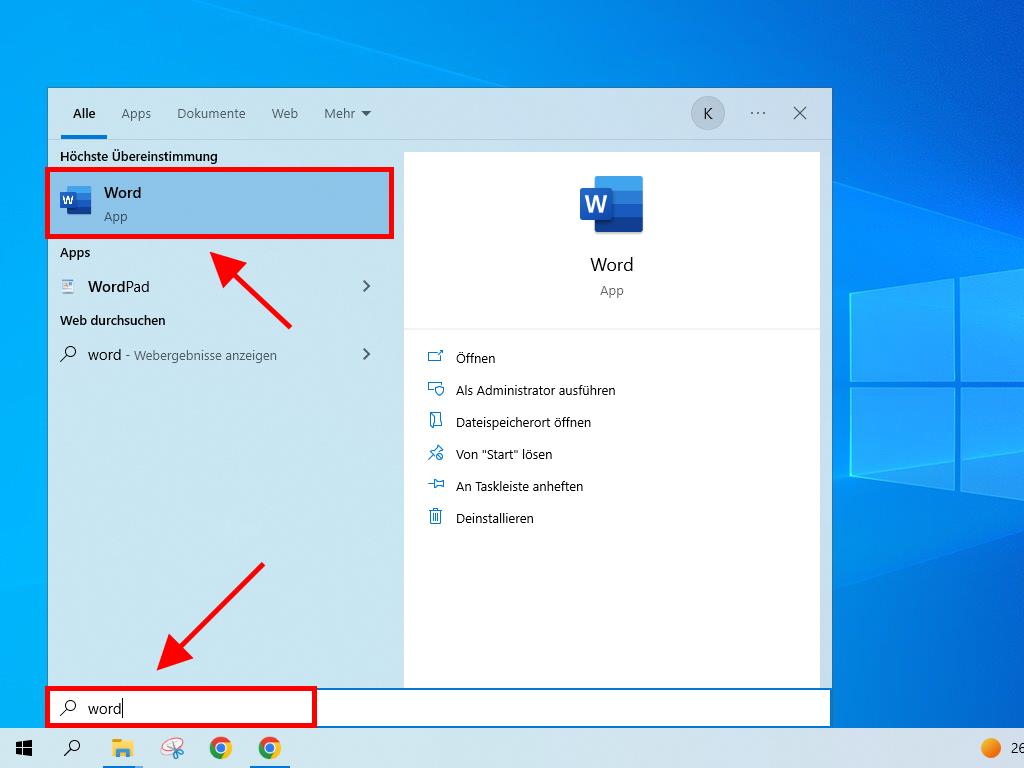
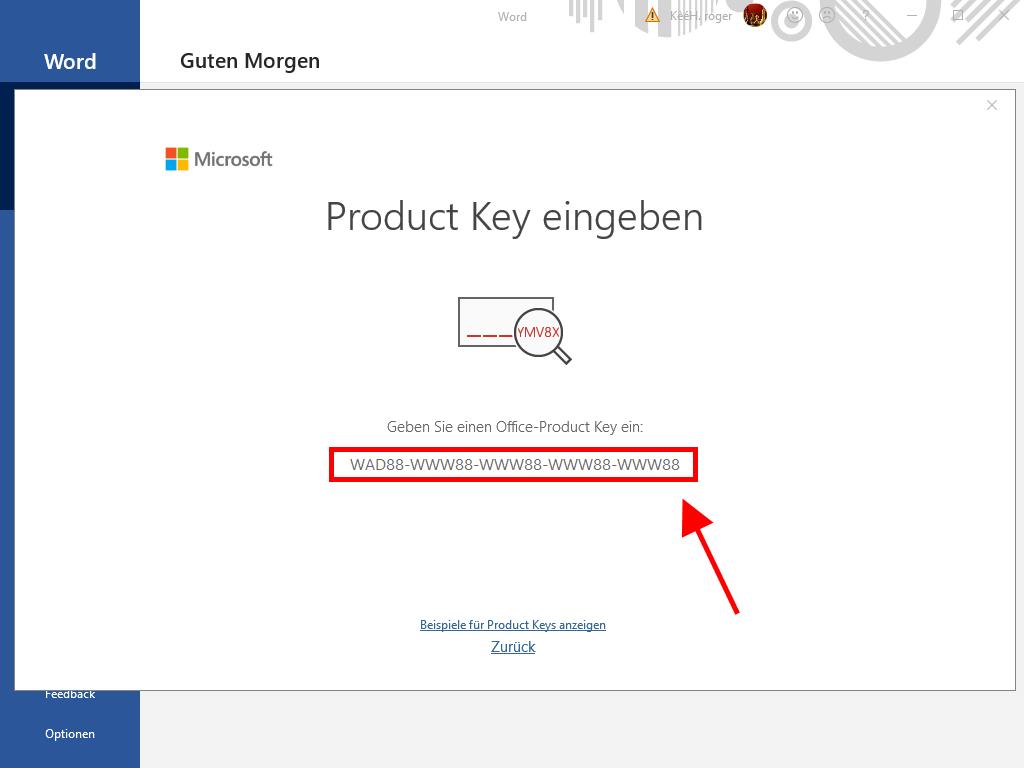
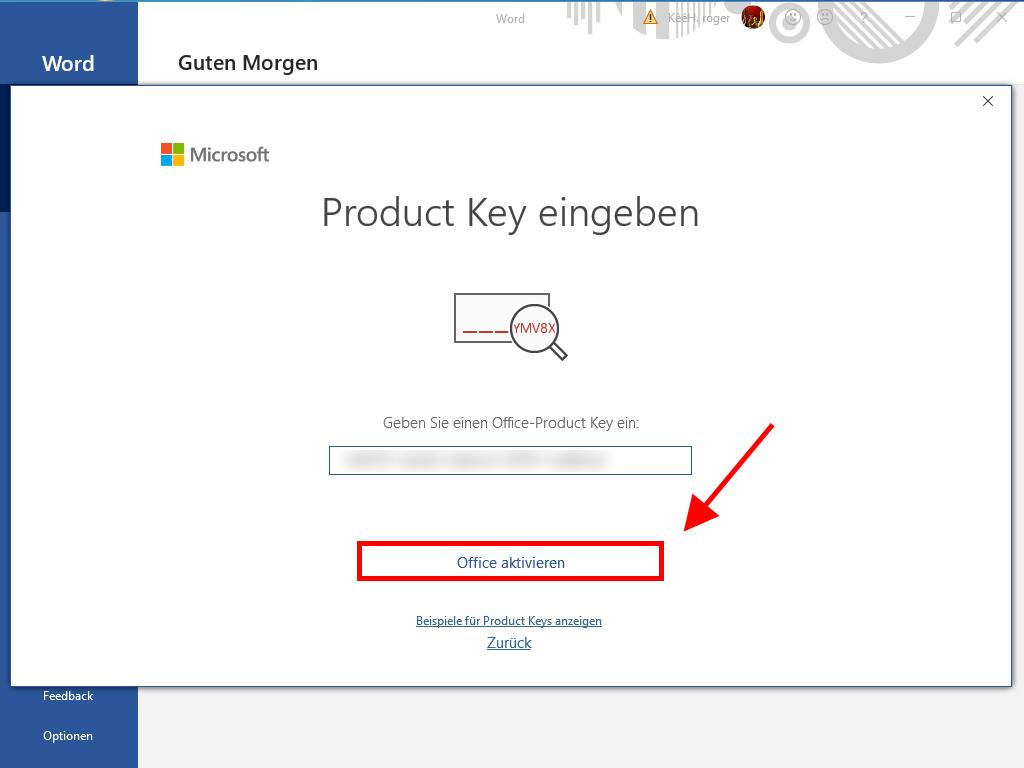
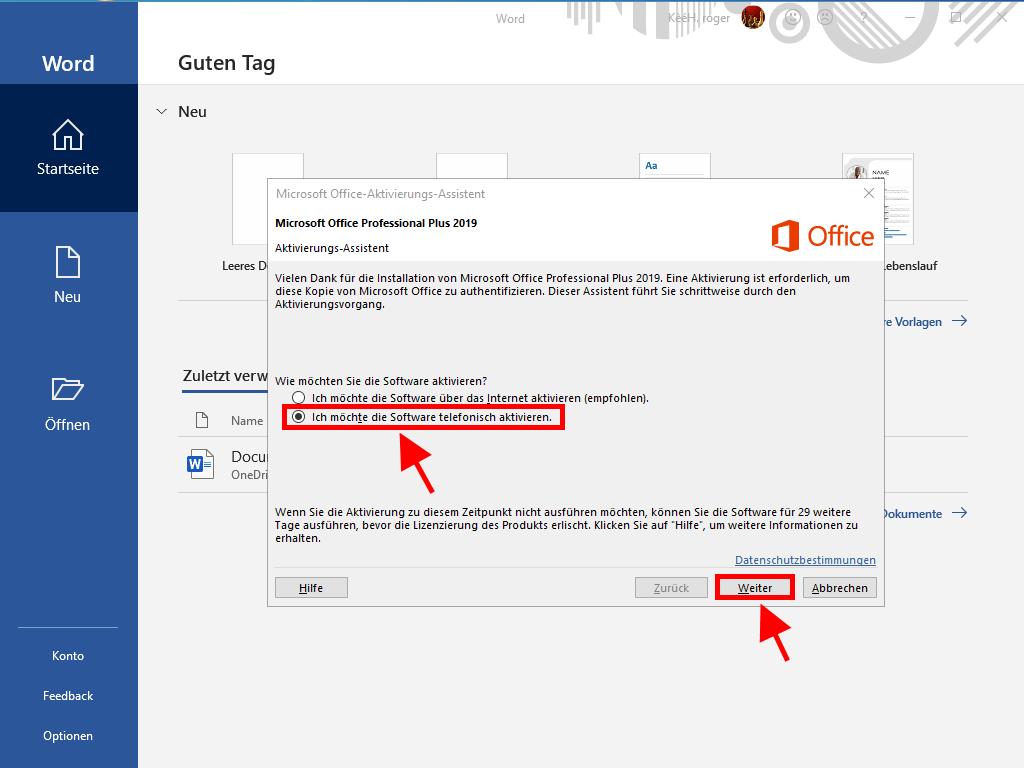
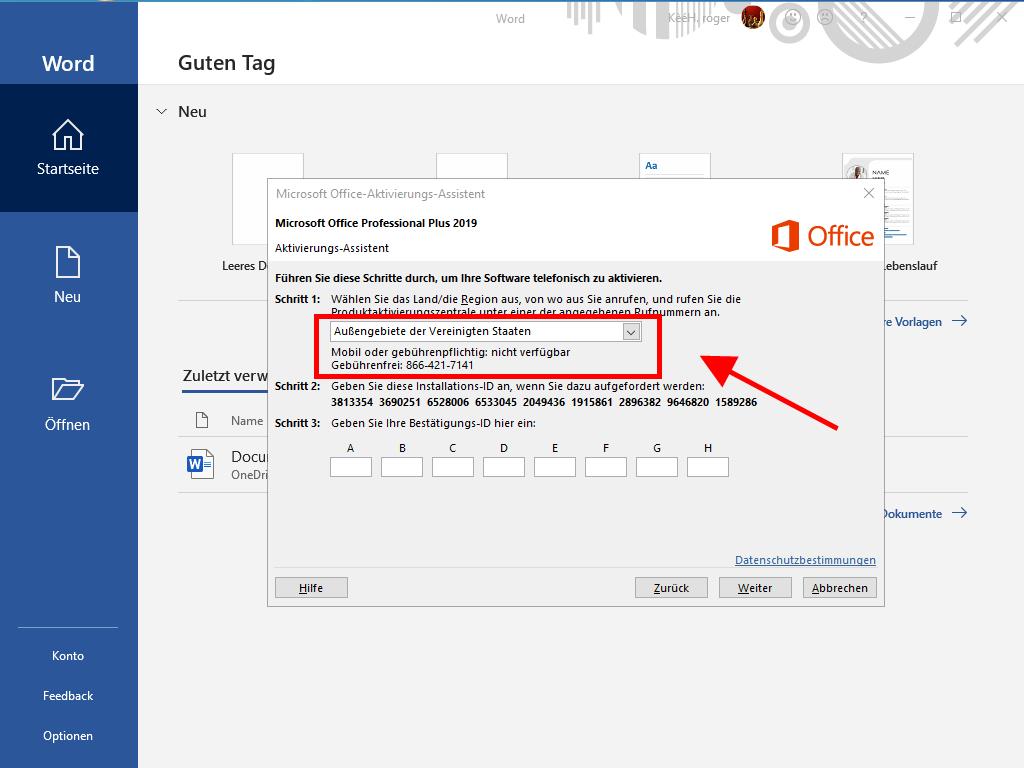
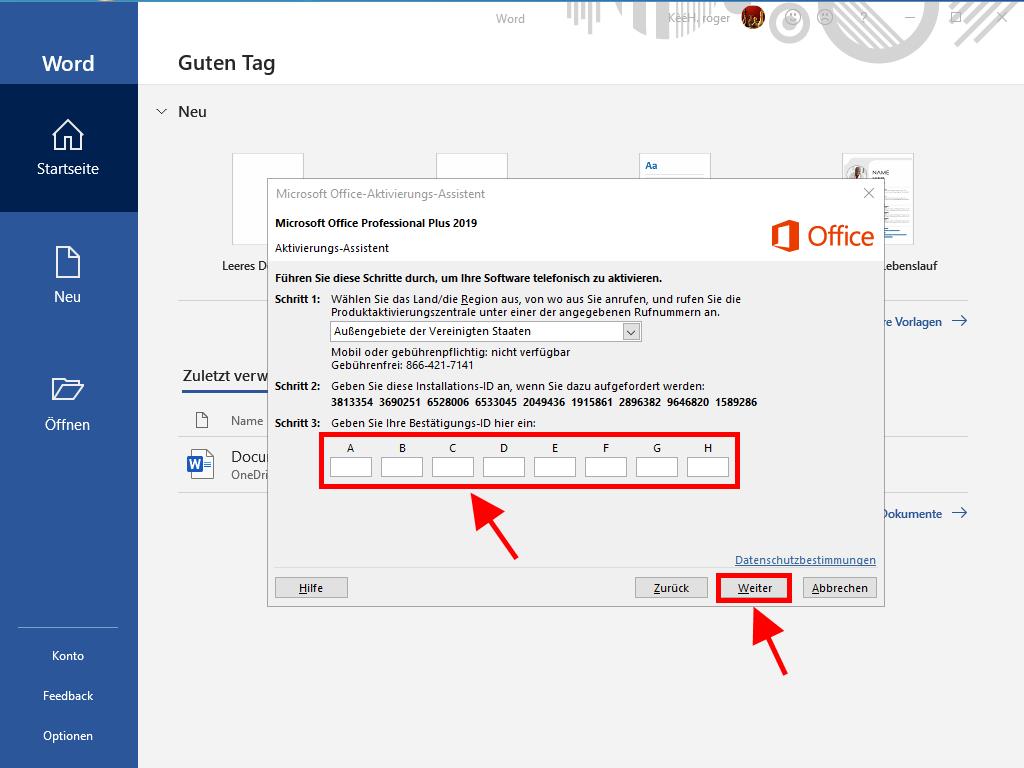
 Anmelden / Registrieren
Anmelden / Registrieren Bestellungen
Bestellungen Produktschlüssel
Produktschlüssel Downloads
Downloads

 Gehe zu United States of America - English (USD)
Gehe zu United States of America - English (USD)